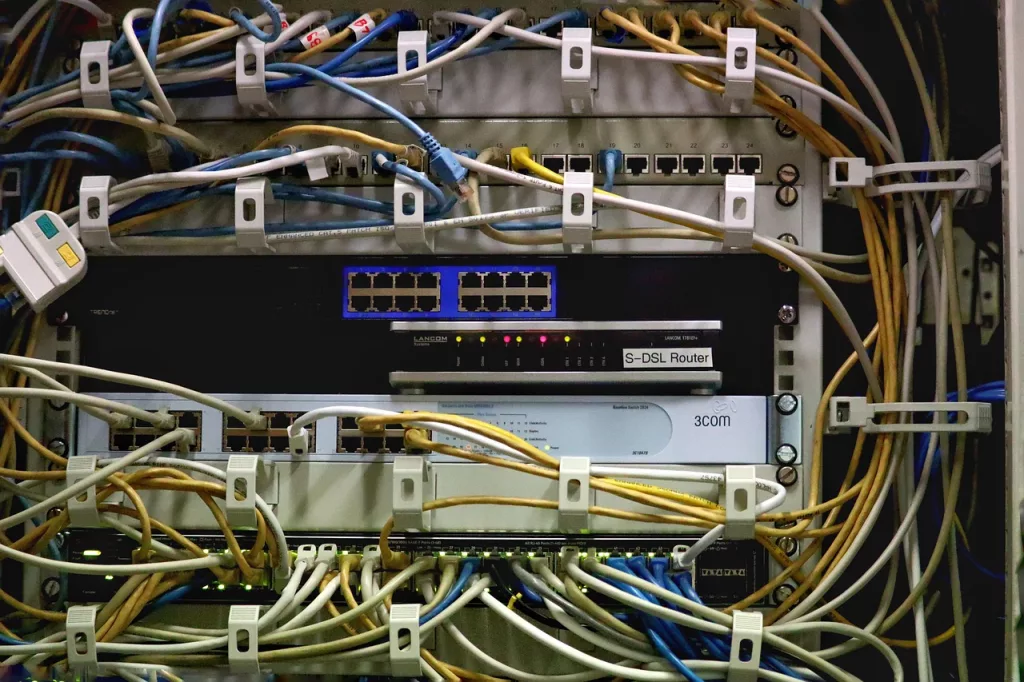Running a local server is a common setup for web developers who want to test their applications on their own machines. However, sometimes you may need to make your local server accessible from a public address, whether for client demonstrations, testing APIs on remote devices, or collaborating with team members in real time.
In this guide, we’ll walk you through the process of exposing a local server to the internet using simple and effective methods. By the end, you’ll be able to share your local development environment with anyone, anywhere.
Understanding Local Servers and Public Addresses
A local server operates on your machine, typically using localhost or 127.0.0.1. This server is accessible only from your computer. However, a public address, such as an IP address or domain, allows anyone with the proper credentials to access the server over the internet.
To bridge the gap between your local server and a public address, you need a tool or service that can create a secure tunnel. These services route traffic from the public address to your local server, making it accessible online.
Steps to Create a Local Server from a Public Address
Let’s dive into the process of making your local server publicly accessible. We’ll use one of the most popular tunneling services, LocalTunnel, as an example.
1. Install a Local Server
If you don’t already have a local server running, you can set one up using tools like:
- XAMPP: For PHP-based applications.
- Node.js: For JavaScript-based servers.
- Python: Using
python -m http.server.
Once your server is up and running, verify that it’s accessible locally by visiting http://localhost:port, where port is the port your server is running on (e.g., http://localhost:3000).
2. Install LocalTunnel
LocalTunnel is an easy-to-use tool for exposing your local server to the internet. It requires Node.js and npm, so ensure both are installed on your machine.
To install LocalTunnel, run the following command:
npm install -g localtunnelThis installs LocalTunnel globally, allowing you to use it anywhere in your terminal.
3. Expose Your Local Server
With LocalTunnel installed, you can expose your local server by running a single command:
lt --port 3000Replace 3000 with the port number your server is running on. Once the command executes, LocalTunnel will generate a unique public URL, such as:
https://randomsubdomain.loca.ltAnyone with this URL can access your local server in real-time.
4. Secure Your Connection
While LocalTunnel is convenient, it’s important to secure your connection, especially if you’re handling sensitive data. Here are a few tips:
- Use HTTPS: LocalTunnel provides HTTPS by default, ensuring your traffic is encrypted.
- Restrict Access: Share the public URL only with trusted individuals.
- Monitor Traffic: Check logs to monitor who accesses your server.
Alternatives to LocalTunnel
If LocalTunnel doesn’t suit your needs, there are other tools and services to consider:
1. Ngrok
Ngrok is a robust tunneling tool that provides more features than LocalTunnel, including custom subdomains, traffic inspection, and authentication. While it offers a free tier, some features require a paid subscription.
2. Pagekite
Pagekite is another option for exposing your local server online. It’s known for its simplicity and is ideal for developers who want a reliable tunneling solution.
3. Cloudflare Tunnel
Cloudflare Tunnel provides secure tunnels to the internet and integrates seamlessly with Cloudflare’s DNS and security services. It’s a great choice for production-level deployments.
Use Cases for Publicly Accessible Local Servers
Making your local server publicly accessible can be incredibly useful in various scenarios:
- Client Demos: Share your progress with clients in real-time.
- API Testing: Test APIs on remote devices or with third-party services.
- Collaboration: Collaborate with team members by sharing a live server.
- Debugging: Debug remote issues by exposing your local environment.
Conclusion
Creating a local server from a public address is an essential skill for developers, enabling better collaboration, testing, and demonstrations. Tools like LocalTunnel, Ngrok, and Cloudflare Tunnel make this process seamless and secure.
While setting up a public address, always prioritize security and share your public URL cautiously. With the right tools and best practices, you’ll be able to leverage the full potential of a publicly accessible local server.
Ready to give it a try? Set up your local server and start sharing your work with the world!